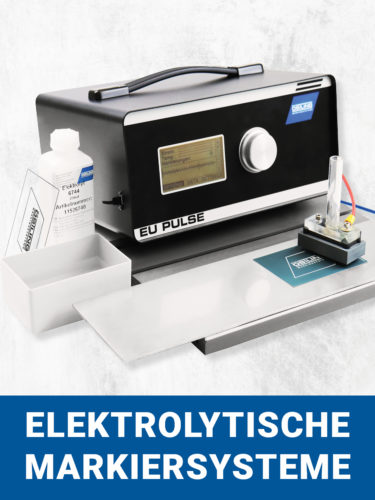LaseBox – the compact “Ready to Mark” laser marking station among the Östling laser marking systems.
The LaseBox is designed as a “Plug & Play” laser station. It is simply connected to a PC via USB and is immediately ready for use. The simple commissioning and, thanks to the automatic lifting door, convenient assembly make it an absolute comfort model.
Despite its compact design, the LaseBox has a very large loading volume (375 x 300 x 150 mm | L x W x H). Depending on the lens used, a marking area of up to 190 x 190 mm can be used. The LaseBox can be used as a stand-alone laser marking station or integrated into a production line.
Easy to use
With the proven XS Designer software, automated markings such as consecutive serial numbers, vector graphics (HPGL/PLT), 2D codes (DataMatrix), elements: lines, rectangles, circles (filled and unfilled), etc. can also be realized effortlessly.
Lasebox with rotation axis
The rotation axis is quickly mounted and, depending on the lens used, can be fitted with workpieces up to 140 mm in diameter. If counter bearings are used, it can carry a weight of up to 20 kg.
Our customer, in-Tec Bensheim GmbH, has achieved the status of a recognized HIBC Solution Provider through the use of the Lasebox. The specifications of the worldwide system for uniform product labelling for medical devices UDI (Unique Device Identification) can thus be implemented in-house. Source: in-Tec Flyer
Further information about HIBC can be found here.
For our various laser marking systems we have an extensive range of accessories available. With different options you can extend the functions of our marking lasers. Below are a few examples of our comprehensive range of laser accessories:
- Various housing variants for complete solutions
- Rotation axes for round parts, so that the processing distance and laser beam are always perfectly and precisely aligned with the object to be marked
- Height axes in all possible versions (manual, electric, pneumatic, fully automatic)
- Axis control UMC box Laser For controlling two additional functions, such as vertical axis and positioning axis. The rotary indexing table and magazine can also be controlled. With this optional laser accessory, cycle times for laser marking can be greatly reduced.
- Barcodescanner for convenient reading and activating of data to be marked
- Camera systems for automatic machine reading of previously marked data such as 1D, 2D and DataMatrix codes (Please take a look at our information on HIBC and GS1)
- Lenses for different applications / marking field sizes and workpieces / materials
- Spare parts of all kinds for our marking lasers
- Laser safety glasses for different wavelengths available on request
Anybus Communicator PROFINET IRT
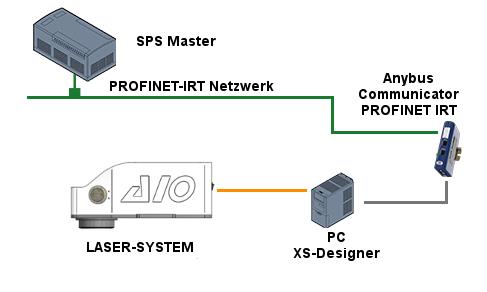
The Anybus Communicator allows you to integrate serial devices (RS-232/422/485) into a PROFINET-IRT network.
The Anybus Communicator is a field-proven and reliable protocol converter that connects non-networked devices to PROFINET-IRT. The Com-municator carries out an intelligent protocol conversion and provides the serial data of the higher-level PLC as I/O data.
The Communicator is a compact stand-alone gateway for IP20 and DIN rail mounting that requires a 24-volt power supply. It complies with the current PROFINET-IRT specification and has been successfully tested for network compatibility.
More information about laser accessories can be found here.
 The XS Designer software combines marking software, CAD editor, parameter and interface management, sequence programming and diagnostic tools. This Windows-based marking software makes laser technology easy to master.
The XS Designer software combines marking software, CAD editor, parameter and interface management, sequence programming and diagnostic tools. This Windows-based marking software makes laser technology easy to master.
What can the XS Designer do?
The XS Designer software enables the creation of graphical files that serve as the basis for laser marking. The complete laser software package consists of the following components:
- USB laser control card (LazeCard); integrated in the laser
- USB/Ethernet driver of the laser control card (LazeCard); depending on model
- ActiveX, COM-Server, VBS,… Interfaces
- Laser Control program for setting the system parameters
- Graphic editor XS Designer for creating projects that are transferred to the laser
Further information about the XS Designer software can be found here.